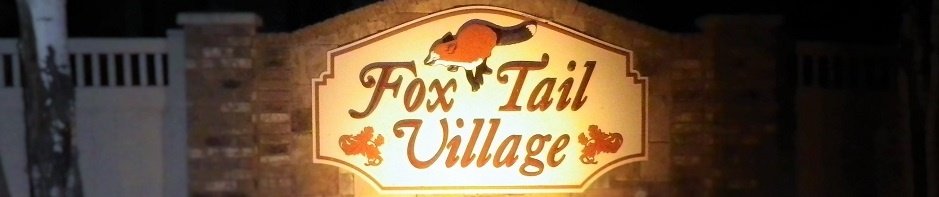Neighborhood Watch Captains
- Ron Burdorf (406-656-2806)
- Ron Syens (480-262-7055)
For Emergencies Dial 911
For Non-Emergencies
- Police 406-657-8200
- Fire 406-657-8423
- Crime Prevention Center (406-247-8590)
Taking a Trip?
Make sure you don’t leave the tell-tale signs of someone not being at your home. They include:
- Newspapers not being taken inside
- Mail not being picked up
- Unkept yards (summertime)
- Snow covered driveways/sidewalks (wintertime)
- Totally dark house for extended periods of time.
Criminals actually do pick up on these things and identify homes where it appears no one is home. It makes it so much easier for someone to take advantage your absence, as it appears they can get away with it–since no one is watching.
Let your neighbors know when you are leaving and returning and let them know if you have arranged for someone outside of the neighborhood to house sit. In addition, always consider doing this:
- Put your newspaper delivery on hold until you return or have a neighbor pick it up for you daily.
- Have the Post Office hold your mail until you return OR ask a neighbor to pick it up daily.
- Arrange for someone to take care of your yard or sidewalks (mowing, snow removal, etc.).
- Use timers to have lights come on at various times.
- Keep your window shades positioned whereby people cannot see inside your house.
- Unplug your automatic door opener (in the garage ceiling). It will not open until you return and plug it back in.
- Turn your security system on (if you have one).
When you have a Neighborhood Watch, you make a pact to watch out for each other. It’s your best defense against burglaries and thefts.
Safe Online Shopping
Especially during the holiday season, but also all year long, it’s worth taking a few moments to ensure you’re not giving the gift of your personal or financial information to online criminals! Identity theft, scams, frauds, and malware infections are serious problems that target shoppers during the holiday season and can arise from using your devices to find the perfect gift. Below, we will explore some key tips on how to follow safe online shopping practices in order to make your holiday purchasing more secure.
CREATE AND MAINTAIN YOUR ONLINE SHOPPING ACCOUNTS SAFELY
Establish a strong password for each online shopping account. Always use more than ten total characters consisting of upper case letters, lower case letters, numbers, and special characters to create a strong password.
Use different passwords on each of your online accounts. If one retailer experiences a data breach in which your credentials are leaked, using the same password between accounts makes it quick and easy for criminals to exploit you and your information. If you have trouble remembering all your unique passwords, consider using a pattern for your password or a password manager.
Check out as a guest to avoid saving payment information online. The inconvenience of having to enter your credit card information each time keeps you safer because a data breach at a retailer will not expose your financial information. It also means your payment information is not saved or ready to be used by anyone who gets access to your account.
Use one credit card online or pay through a secure online mechanism. By using only one credit card online you’re limiting the damage that can happen if malicious actors gain that information. Alternatively, use one of the online payment mechanisms, such as PayPal.
SHOP WITH TRUSTED ONLINE RETAILERS WHILE BROWSING SAFELY
Use well-known online retailers that have an established reputation for cybersecurity. Verify that they have good contact information listed on their site, and check with the Better Business Bureau or the FTC if you have questions or concerns.
Look for the lock symbol at the top of your browser or “https” in your URL bar. These mean that your communications with the website are encrypted and safe from prying eyes.
Never shop or log in to personal accounts when on public Wi-Fi or a public device. Public Wi-Fi can make all the personal information that you transmit visible to criminals. Public, shared devices, such as kiosks or library computers, can be infected with malware that will steal your information.
Do not leave your browser open on a shopping site for long periods of time. Websites that use advertising feeds have occasionally had them hijacked by cybercriminals, who are then able to put malware on your device. This malware can steal your personal information or encrypt your device and demand a ransom to return it to your control.
Keep your devices up-to-date. Always apply updates to your devices and software when they are available. Keeping devices up-to-date means you have applied all the available fixes for known problems and vulnerabilities. This makes you more secure.
BE SMART WHEN IT COMES TO EMAIL CONFIRMATIONS AND TRACKING INFORMATION
Be careful which links you click on in your emails. A favorite trick among cyber criminals is to send emails purportedly from the major shipping companies with a link to track your package. These may be a scam to download malware. They count on the fact that you’ve ordered many things online and are waiting for a package. Instead, cut and paste the tracking number into the shipping company’s website in order to track it. Additionally, always head directly to the site of the company you want to shop with by entering the URL into your browser when aiming to log in. Avoid clicking links directing you to log in, as they may send you to a malicious site that looks real, but can just steal your information.
Do not use your work email address for retail accounts. By using one of the free webmail accounts, such as Gmail or Hotmail, it will be much easier to identify a potentially malicious email coming to your work email, since the online retailers should not know that email address. This can also help you prevent criminals from knowing where you work, which is information than can potentially use to hack into your work account!
Protect Yourself From Payment Schemes
With the rise of digital payments and third-party payment apps, there’s also an increasing number of scammers trying to take advantage. We want you to be empowered to spot the latest scams and know fraud when you see it. Protect yourself—and your money.
Here’s what the latest scams look like:
- Impersonating your bank’s associate
Scammers will try to pose as an employee of your bank or credit card company and ask you to provide your personal information or even transfer money by phone, text or email. They might also use a fake caller ID that could show up as your financial institution or request remote access to your device.
TIP: When in doubt, hang up the phone and call your financial institution at the number listed on the back of your debit or credit card. - Pay yourself
Scammers may contact you impersonating an established individual or company and tell you that they have noticed suspicious activity, such as money being sent from your account to another account. They’ll ask you to send the money to yourself electronically to reverse the payment.
TIP: Your bank or credit card company will never ask you to do this. Before sending money to yourself at another bank or credit union, make sure the email address or U.S. mobile number you’re using to send the money is genuine and is linked to your account. - Attempting to gain remote access to your devices
An unknown company or person will request remote access to your phone or computer. They may also ask you to download an app to fix an “issue,” which would allow them remote access and could expose your account information.
TIP: Be careful when giving device access to third parties. - Fake websites
Legitimate-looking websites are being created by scammers, and a quick Google search will lead you to a real-looking phone number. When you call, they’ll try to obtain your sign-in details or other information.
TIP: Always do the proper research before making a purchase online.
Stop Abuse of Unused Prescription Drugs
There are drop-off boxes at three locations:
- Billings Police Department Lobby (220 N. 27th Street)
- Billings Crime Prevention Center (2910 3rd Avenue North)
- Billings Operation Center (4848 Midland Road)
The following are accepted:
- Prescriptions
- Over-the-counter medications
- Vitamins
- Samples
- Medication for pets
These items must be in pill form and in their original containers or in a Ziploc bag.
If you have questions, give us a call at: 247-8590.